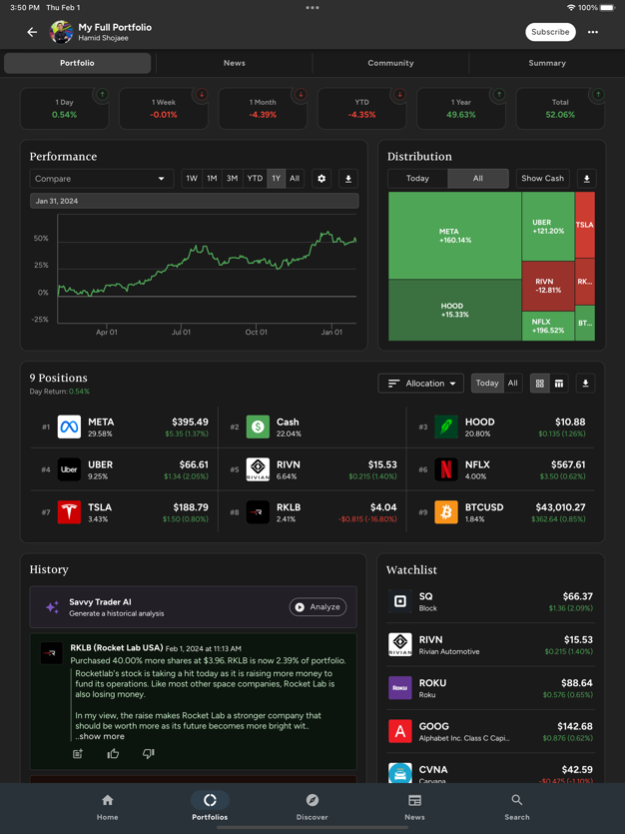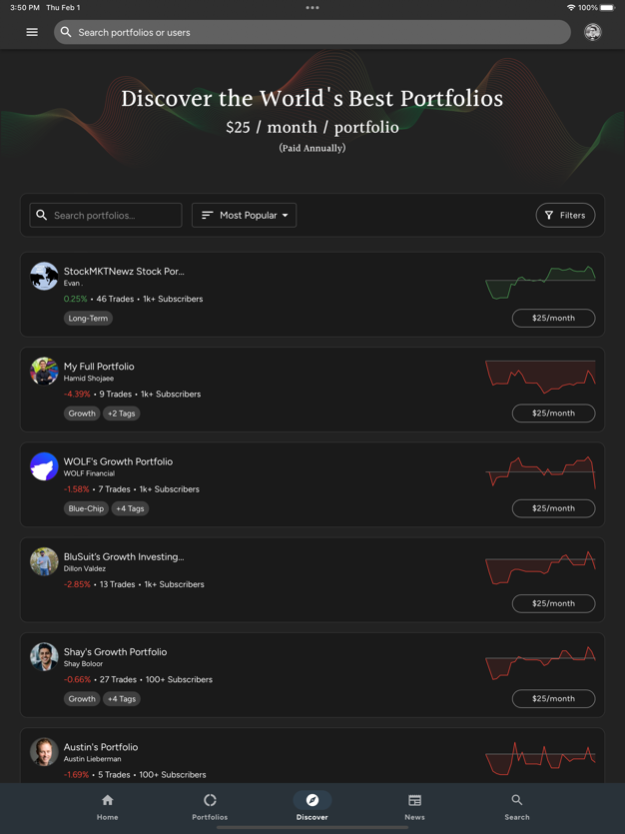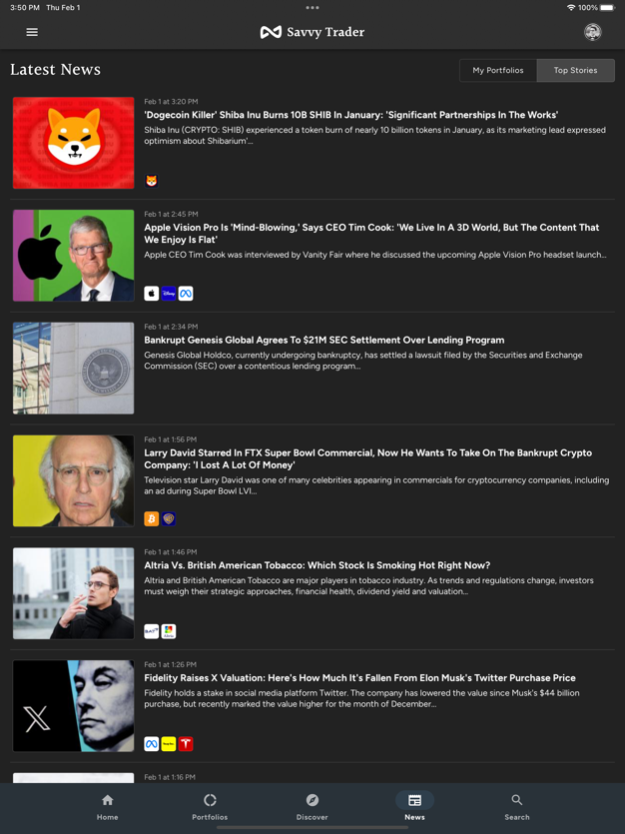Savvy Trader 4.0.31
Continue to app
Free Version
Publisher Description
Savvy Trader AI combines the power of ChatGPT with Savvy Trader for stocks and investing related questions.
Track all your stock and crypto investments in one place using Savvy Trader. Create virtual portfolios of your favorite stocks and crypto for yourself or share them with others. When you choose to share your portfolio, you can do so for free or charge a monthly subscription fee and earn recurring income by sharing your portfolio.
Discover and subscribe to other user portfolios based on portfolio performance, popularity or investment style. When you subscribe to a portfolio, you will be notified of every trade via SMS, email, or push notifications, allowing you to stay aware of your favorite investor's trades and comments.
Use Savvy Trader to get realtime stock quotes on any stock and see who has been buying or selling the stock and why.
Savvy Trader is also an excellent educational tool as you can use it as a stock market simulator or paper trading app to safely simulate investing in the stock and crypto markets without using any actual money.
Best of all, it's all free and no ads!
https://www.apple.com/legal/internet-services/itunes/dev/stdeula/
Apr 24, 2024
Version 4.0.31
- Bug fixes and improvements
About Savvy Trader
Savvy Trader is a free app for iOS published in the Accounting & Finance list of apps, part of Business.
The company that develops Savvy Trader is Savvy Trader, Inc.. The latest version released by its developer is 4.0.31.
To install Savvy Trader on your iOS device, just click the green Continue To App button above to start the installation process. The app is listed on our website since 2024-04-24 and was downloaded 1 times. We have already checked if the download link is safe, however for your own protection we recommend that you scan the downloaded app with your antivirus. Your antivirus may detect the Savvy Trader as malware if the download link is broken.
How to install Savvy Trader on your iOS device:
- Click on the Continue To App button on our website. This will redirect you to the App Store.
- Once the Savvy Trader is shown in the iTunes listing of your iOS device, you can start its download and installation. Tap on the GET button to the right of the app to start downloading it.
- If you are not logged-in the iOS appstore app, you'll be prompted for your your Apple ID and/or password.
- After Savvy Trader is downloaded, you'll see an INSTALL button to the right. Tap on it to start the actual installation of the iOS app.
- Once installation is finished you can tap on the OPEN button to start it. Its icon will also be added to your device home screen.